I have been teaching online and using online supplements in my teaching for 5 years now. In fact, I have the privilege of working in the first online rehabilitation counselor education program in the country. At first, my experience with online teaching started as most online teaching does- I had to teach an asynchronous online course as a TA. This consisted of  posted PowerPoints, weekly discussion posts (please respond to at least one other student), multiple choice exams, and the like. Minimal instructor involvement. Unfortunately, this is the experience for just about every other academic I have ever met. And universally, this is where their education about online learning begins and ends.
posted PowerPoints, weekly discussion posts (please respond to at least one other student), multiple choice exams, and the like. Minimal instructor involvement. Unfortunately, this is the experience for just about every other academic I have ever met. And universally, this is where their education about online learning begins and ends.
While doctoral training in online teaching is problematic in a “normal” time, now this lack of engagement with online pedagogy and training is going to potentially damage the educational experiences of thousands of students in higher education. As such, I am throwing together this little blog to share some of the tips and tricks I have learned along the way. Take my word for it as an educator with a genuine interest in accessible and enjoyable online learning, or simply because I’m a millennial who [supposedly] has had a phone in her hand since infancy.
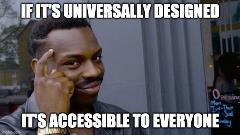 Moving into an online space, synchronously (using live meetings over video conference)or asynchronously (housed entirely in a learning management system, LMS), is often assumed as being “more” accessible. This is a fallacy. We are not yet in a time when things are inherently accessible, so there are extra steps to take to get there.
Moving into an online space, synchronously (using live meetings over video conference)or asynchronously (housed entirely in a learning management system, LMS), is often assumed as being “more” accessible. This is a fallacy. We are not yet in a time when things are inherently accessible, so there are extra steps to take to get there.
- EXPLAIN YOURSELF!!! Take the first 10, 20, 40 minutes to talk through how you plan to use the virtual classroom and to answer questions. This includes explaining what accounts students need, what apps they might have to download, and what you expect of them. If you’re asking students to complete a task using a particular type of software, share your screen and demo it for them. For asynchronous courses, screen-capture yourself going through the task. I promise you, this will save you approximately 100+ emails and infinite gray hairs.
- Using/recording videos: if you are recording a video, you need to add captioning to it for accessibility. Your university likely already has a system that is available to do this, so check with them first. However, in a pinch, if you are recording a lecture and screen-capturing while speaking over a PowerPoint, you can simply “present” your PowerPoint while screen-capturing, and you will have live captioning. Big ups to Microsoft for this build-in #UniversalDesignWin (more on that can be found here). Note: do not assume that students do not need captioning because they haven’t asked for it. It is your responsibility to post accessible content.
- Screen Readers & Alt Text: in a virtual environment, student needs are going to be different. Students may need to be using a screen reader to participate in your class. What this means is that the way you present text on the screen MATTERS. I love beautiful looking slides and materials as much as anyone, but I have learned that less is more when it comes to ensuring accessibility. The TLDR version of this is:
- USE HEADINGS & SLIDE TITLES
- ADD ALT TEXT (or mark an image as decorative- if you cannot sufficiently describe the image using text, reconsider it’s use) there’s a great alt text resource here
- CONSIDER FORMAT! Not all document formats are created equal. In general, PDFs will be compatible with screen-readers (not to mention simply come across as more professional). Using PDFs also ensures that students cannot take or alter content. You can “save as” or “export” to PDF from Microsoft Office, Google Slides/Docs, and Keynote/Pages. Once in Adobe Acrobat, you can run the Accessibility Checker, which will then walk you through adding alt text or changing reading order if you missed this step when building the slides.
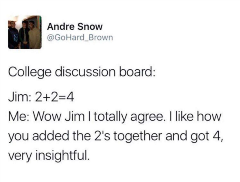 Creating Assignments: I think this is one of the more misunderstood components of teaching online. ‘Traditional’ assignments don’t always translate to an online format. And please, for the love of all that is good, DO NOT USE GENERIC DISCUSSION POSTS. Certainly, discussion boards can be useful. However, requiring students to respond to other posts without any guidance is not a pragmatic assignment. A few notes on assignments:
Creating Assignments: I think this is one of the more misunderstood components of teaching online. ‘Traditional’ assignments don’t always translate to an online format. And please, for the love of all that is good, DO NOT USE GENERIC DISCUSSION POSTS. Certainly, discussion boards can be useful. However, requiring students to respond to other posts without any guidance is not a pragmatic assignment. A few notes on assignments:
- Discussion posts are often used because instructors don’t know or want to try any new pedagogical techniques.
i. Again, we are at a time when we will be teaching online indefinitely. If
ever there was a time to try new things, this is it! Your university
almost definitely has a teaching and learning center, and there are people
who are available to help you with this! I highly, highly recommend
meeting with these folks. Instructional designers are unbelievable
resources.
- Educators think that a discussion post is the only way to mimic in-class discussions (when have you ever had every student participate and respond to one question in class anyway?).
i. If you think you need to use a discussion post to evaluate student
learning, consider making it more dynamic:
1. (my favorite) Have students record an audio or video response
rather than a written one
2. Use an actual task in the discussion post rather than a general
question and have students provide constructive feedback to one
another. For example, in my Counseling Skills class, students
write out SMART goals and provide feedback to one another. In
Psychopharmacology, students post a practice Mental Status
Exam that they did with a friend or family member
3. Make specific guidelines for posting. Read about more
ideas here.
ii. If you truly need to check learning in a class that is content heavy
(i.e. theories or psychopharmacology), a quiz or proper assignment is
probably a more appropriate assignment-- quizzes get a bad rap, but they
do help with checking in on student learning.
3. Don’t rely on text-only assignments: Have students seek out media to support their learning, encourage them to reach out to current therapists and program directors to find out more about their desired practice area, provide the space to practice skills as much as possible. I have found this Chronicle article helpful for this.
4. Flip your classroom!! Have students complete readings and watching lectures before class each week. Then, use your class time to have activities based on the readings. A flipped model allows for more interactive class sessions and gives you the opportunity to see, in real time, how students are interpreting the course material. Flipped classrooms have empirical support, and make the class experience more enjoyable all around (plus the added bonus of built-in accountability!
Your class does not have to look exactly like a “traditional” class. If you try to do that, you will feel like you’re forcing it, because you will be. There are many, many resources out there for learning online pedagogy, and I highly recommend engaging with it rather than recording yourself talking over PowerPoint slides for 3 hours each week!
______________________________________________________________________
Dr. Allison Levine is an Assistant Professor, Certified Rehabilitation Counselor, and LPCA-eligible counselor at the University of Kentucky (pronouns: she/her). Allison is passionate about improving counselor education, mitigating implicit biases about disability, and doing her small part to improve the world around her. You can read more about her academic work at www.amlevine.weebly.com.